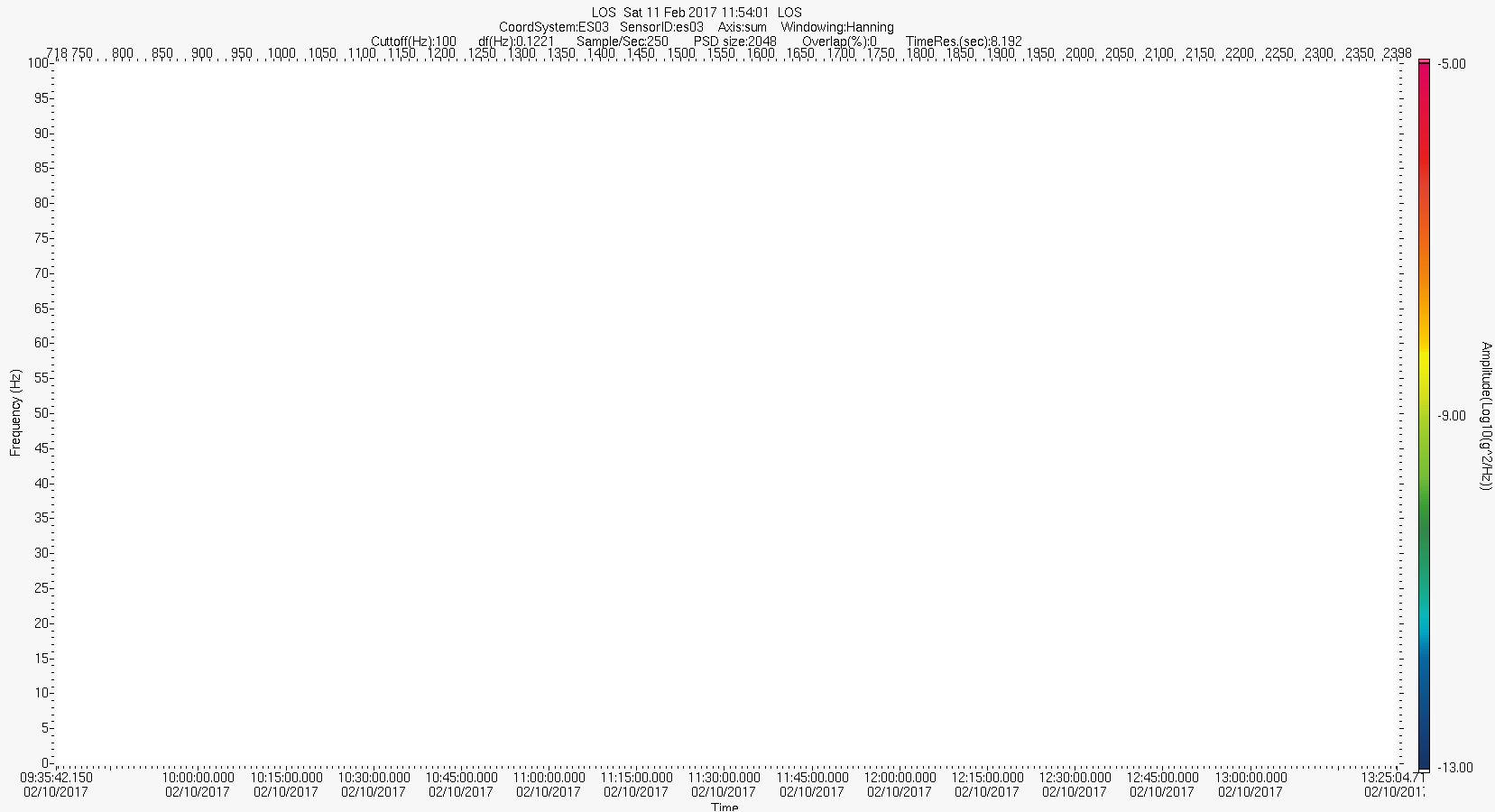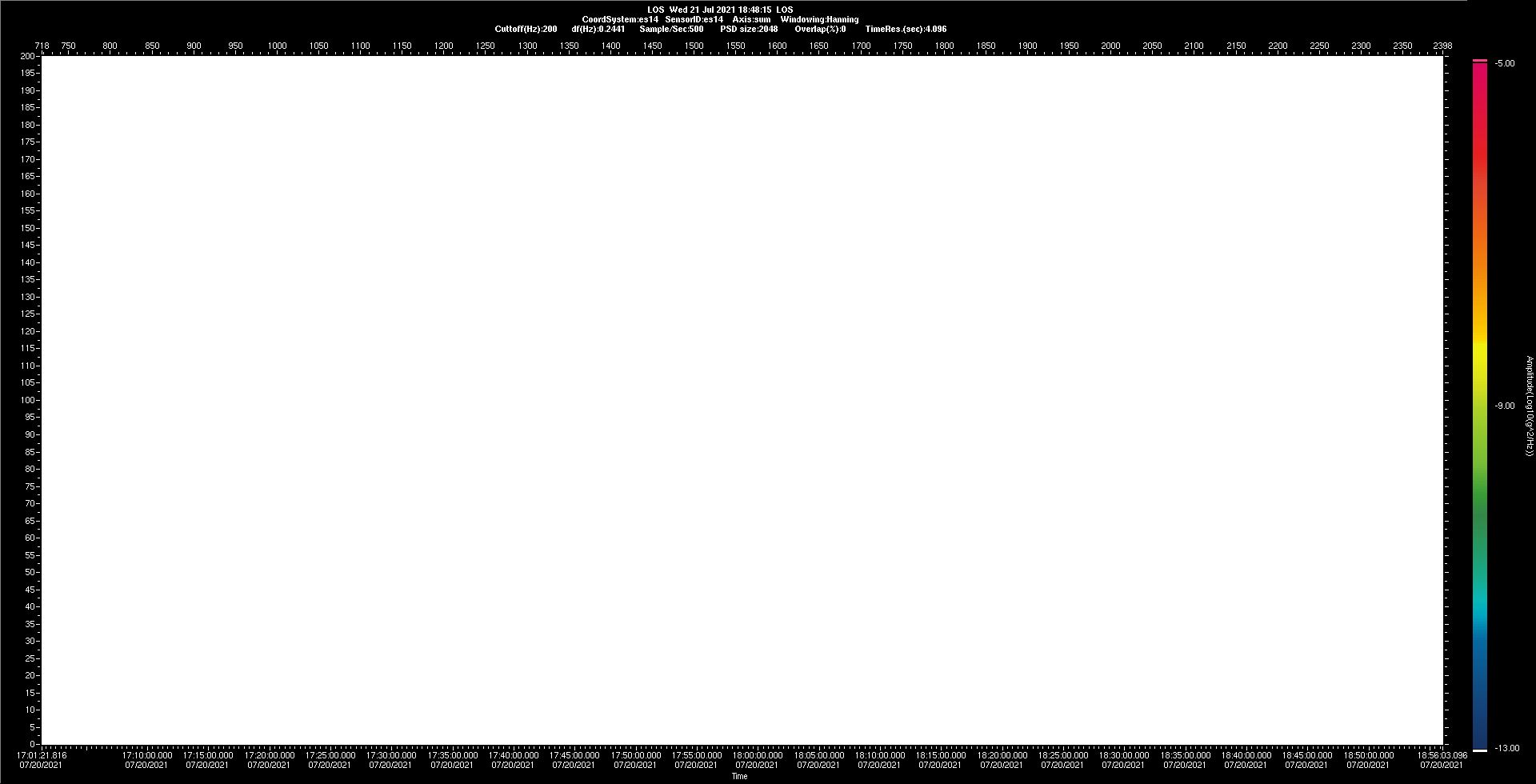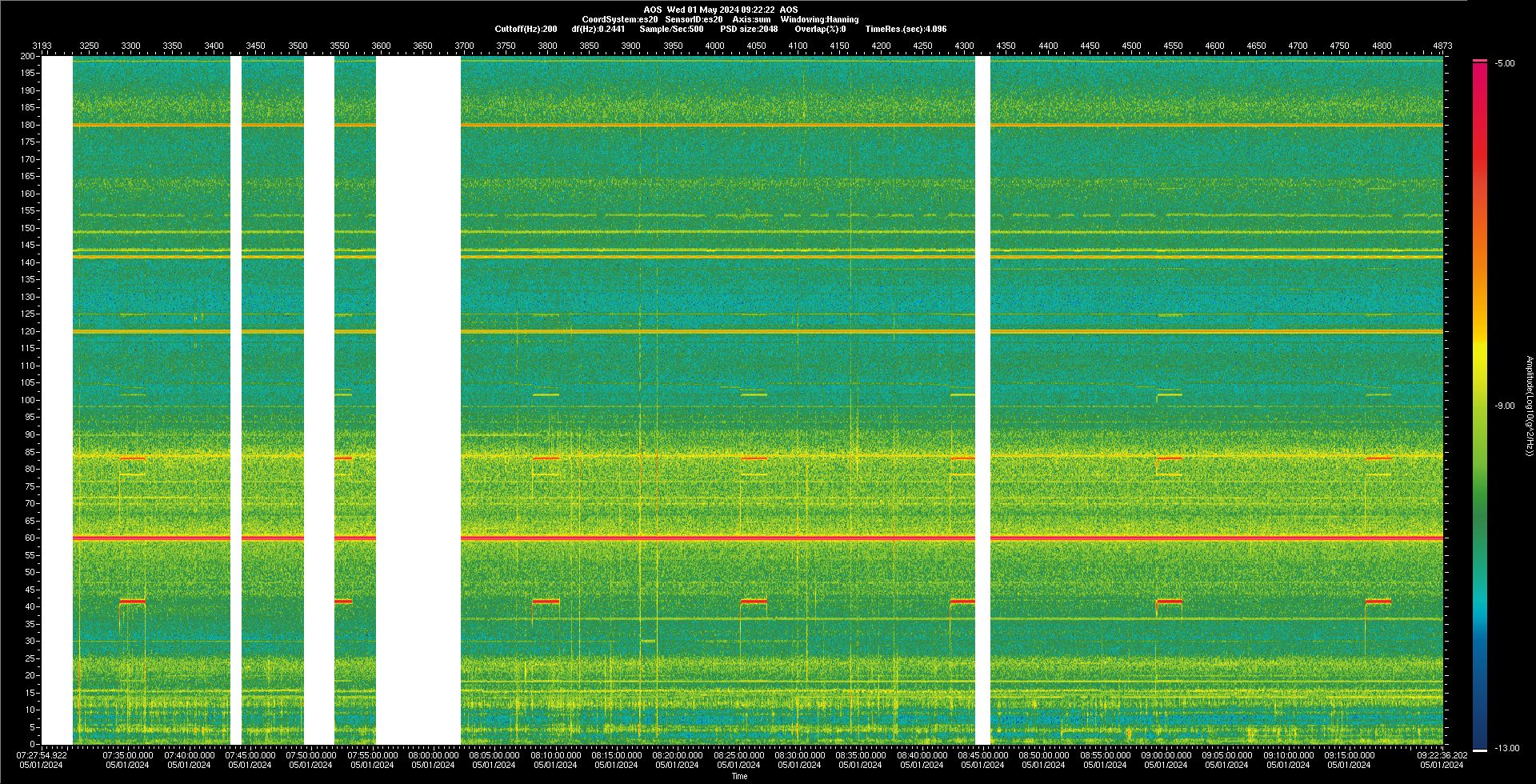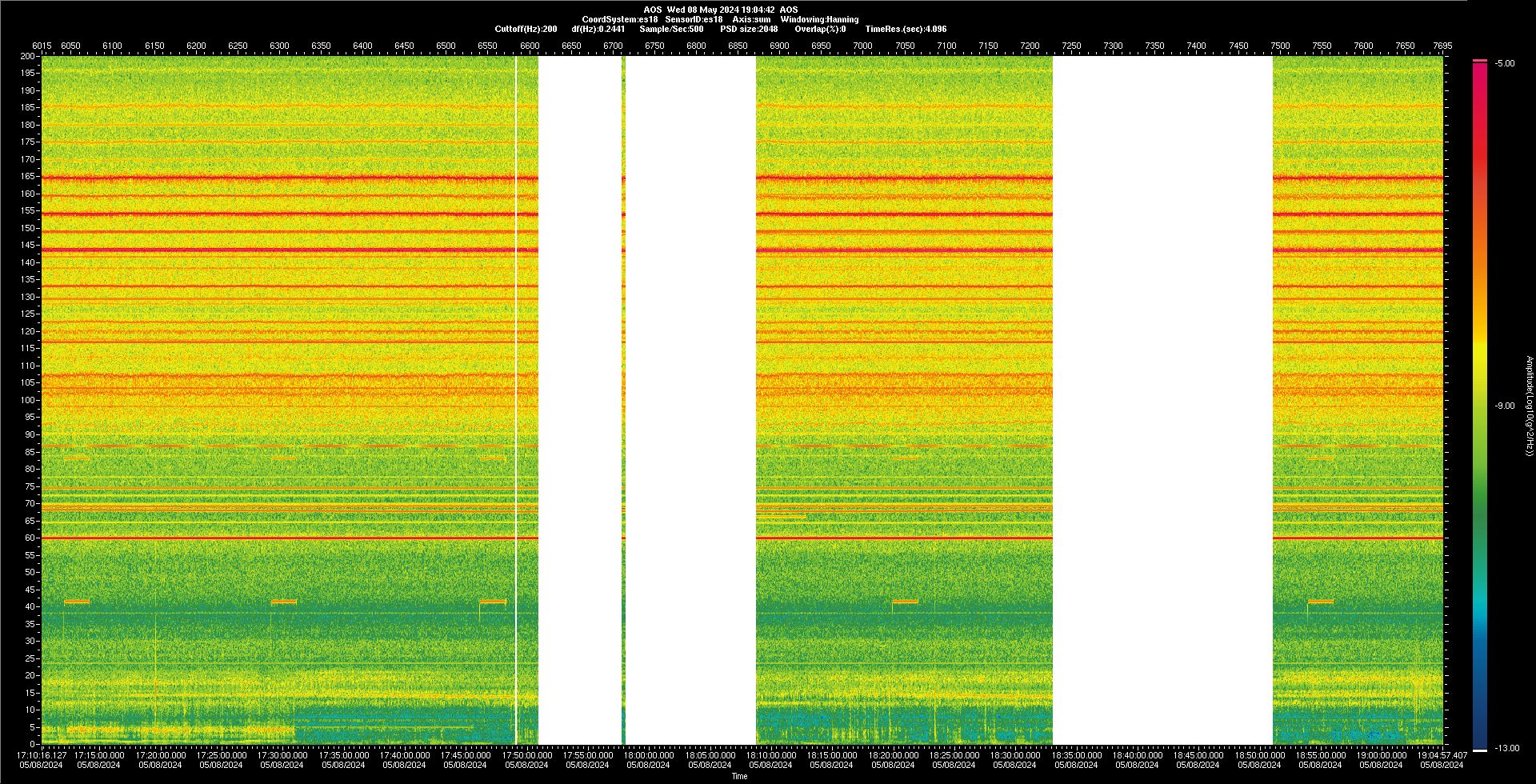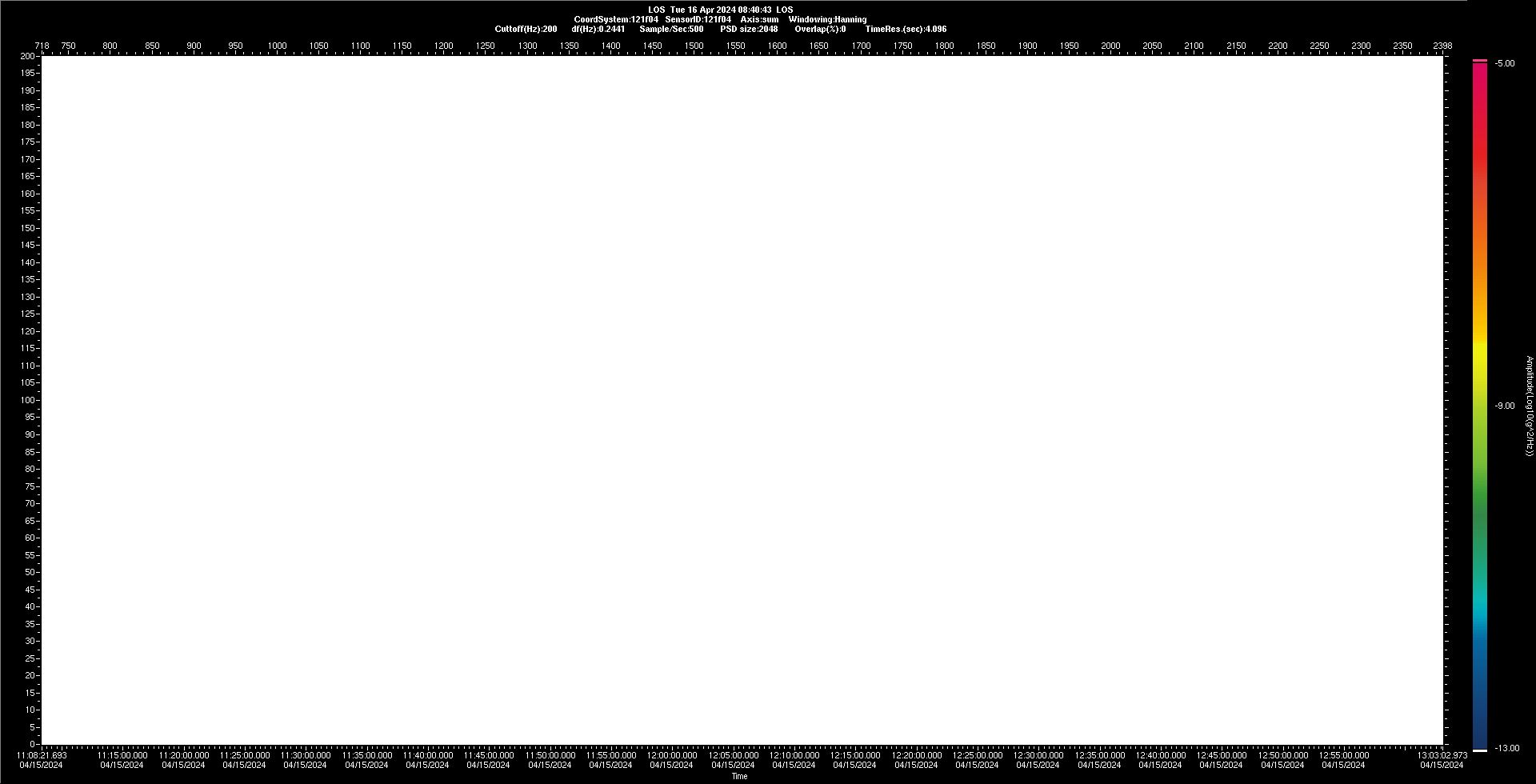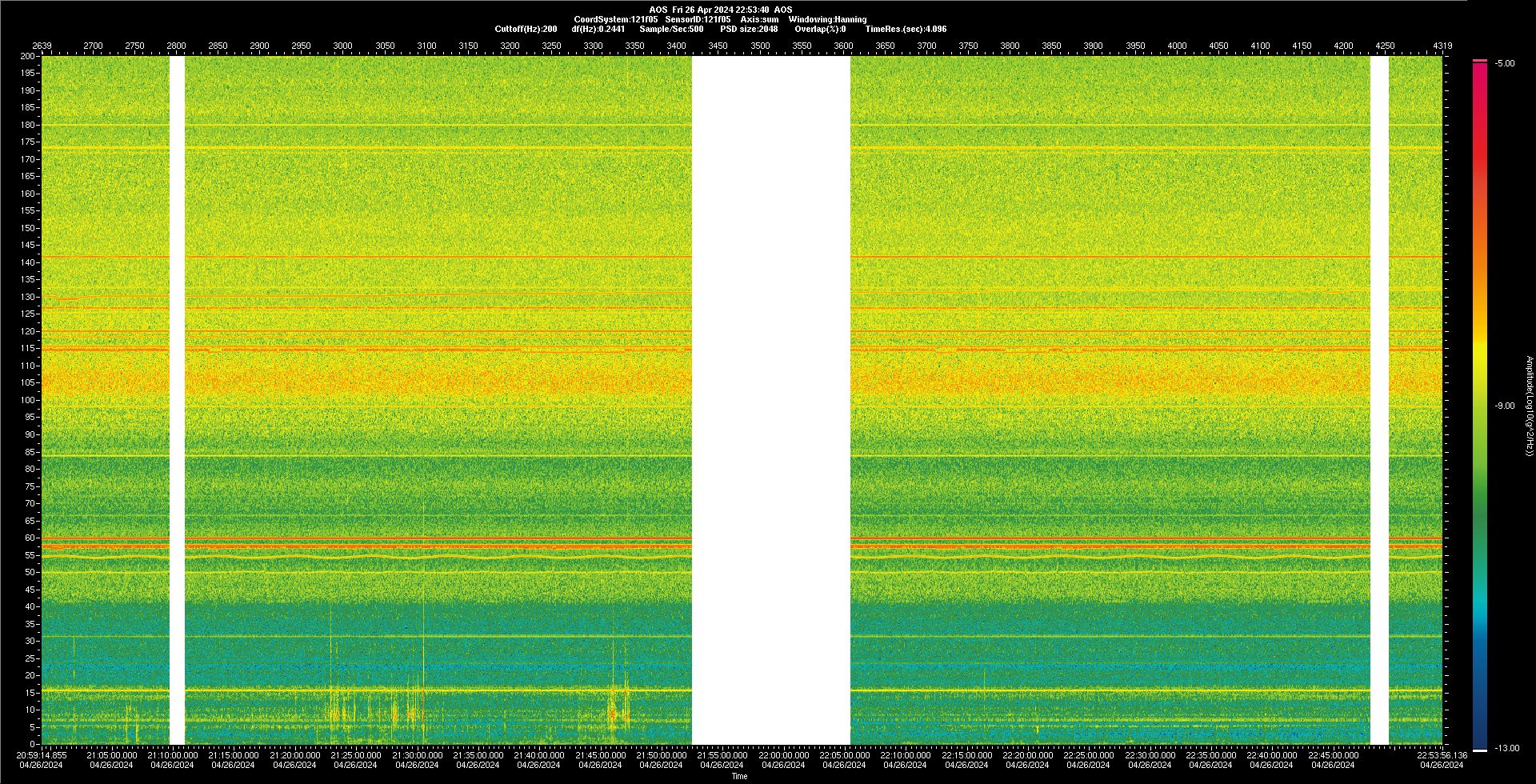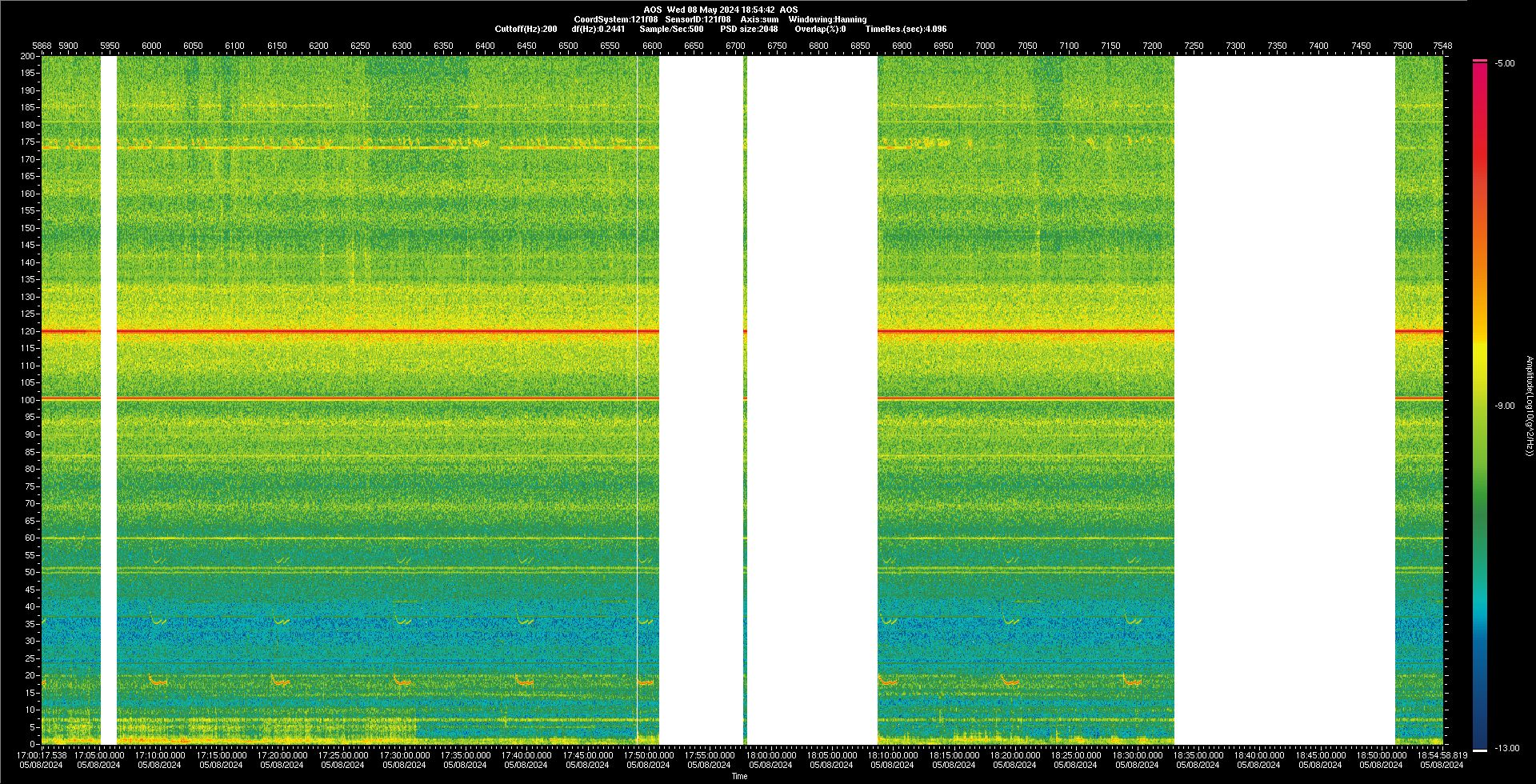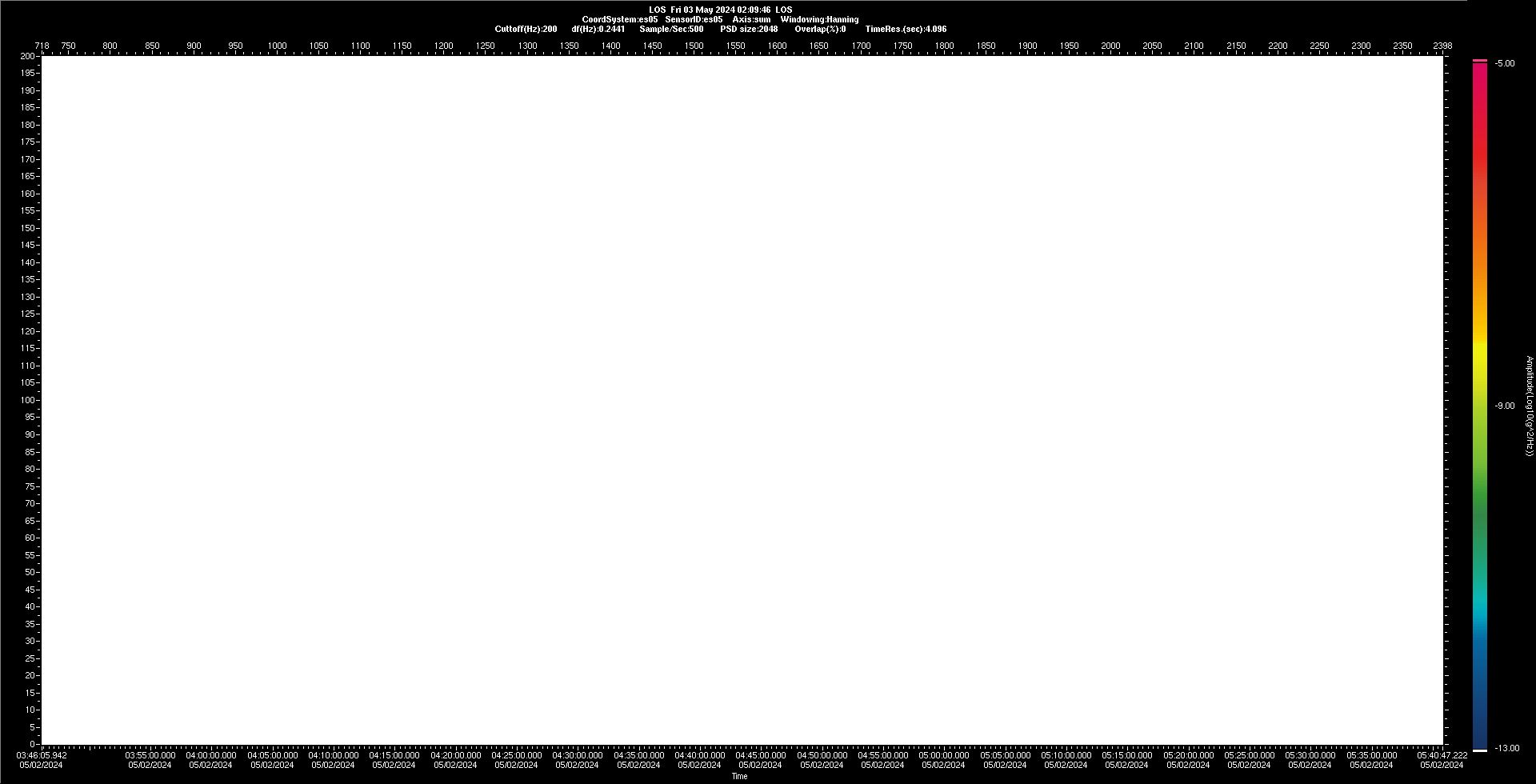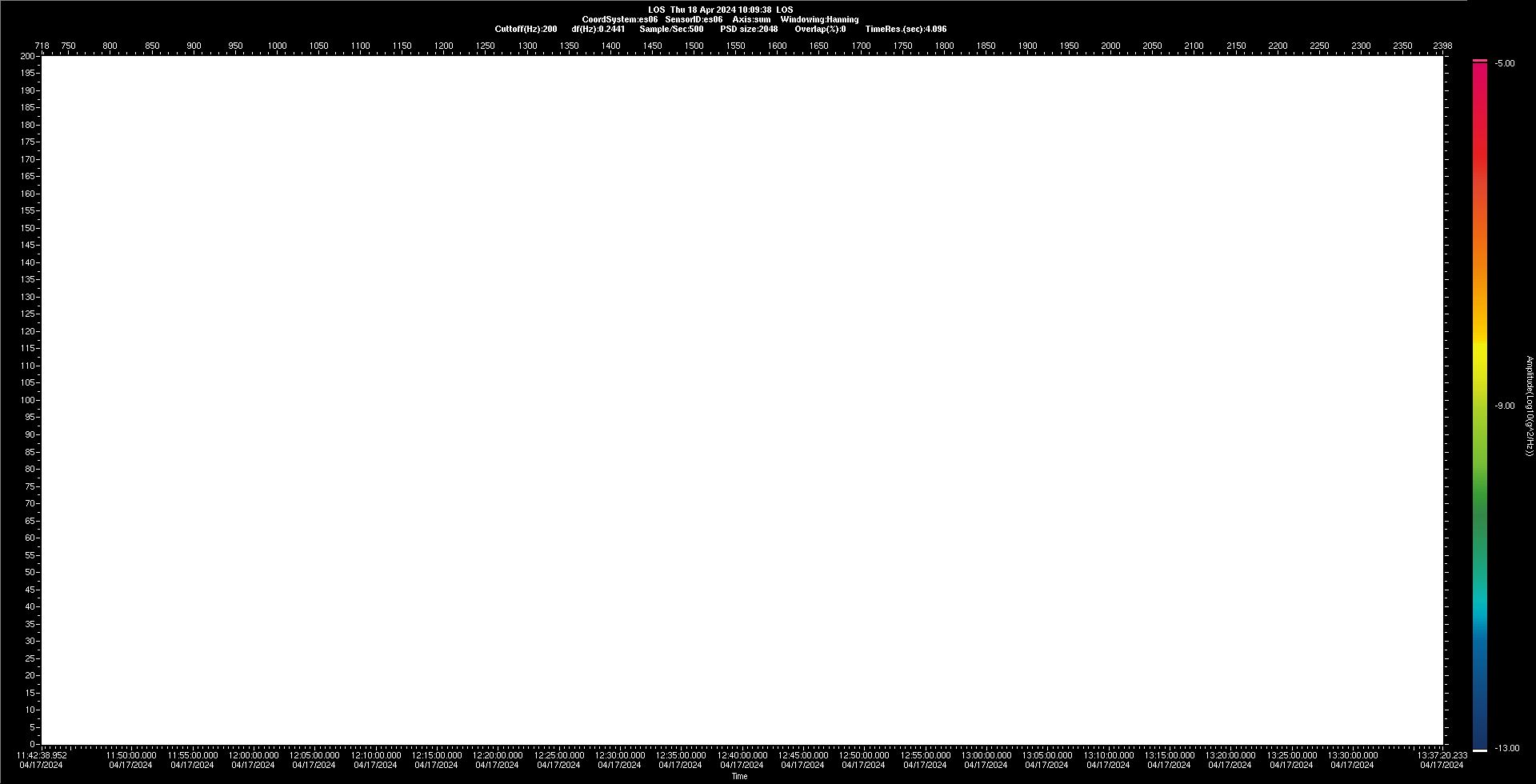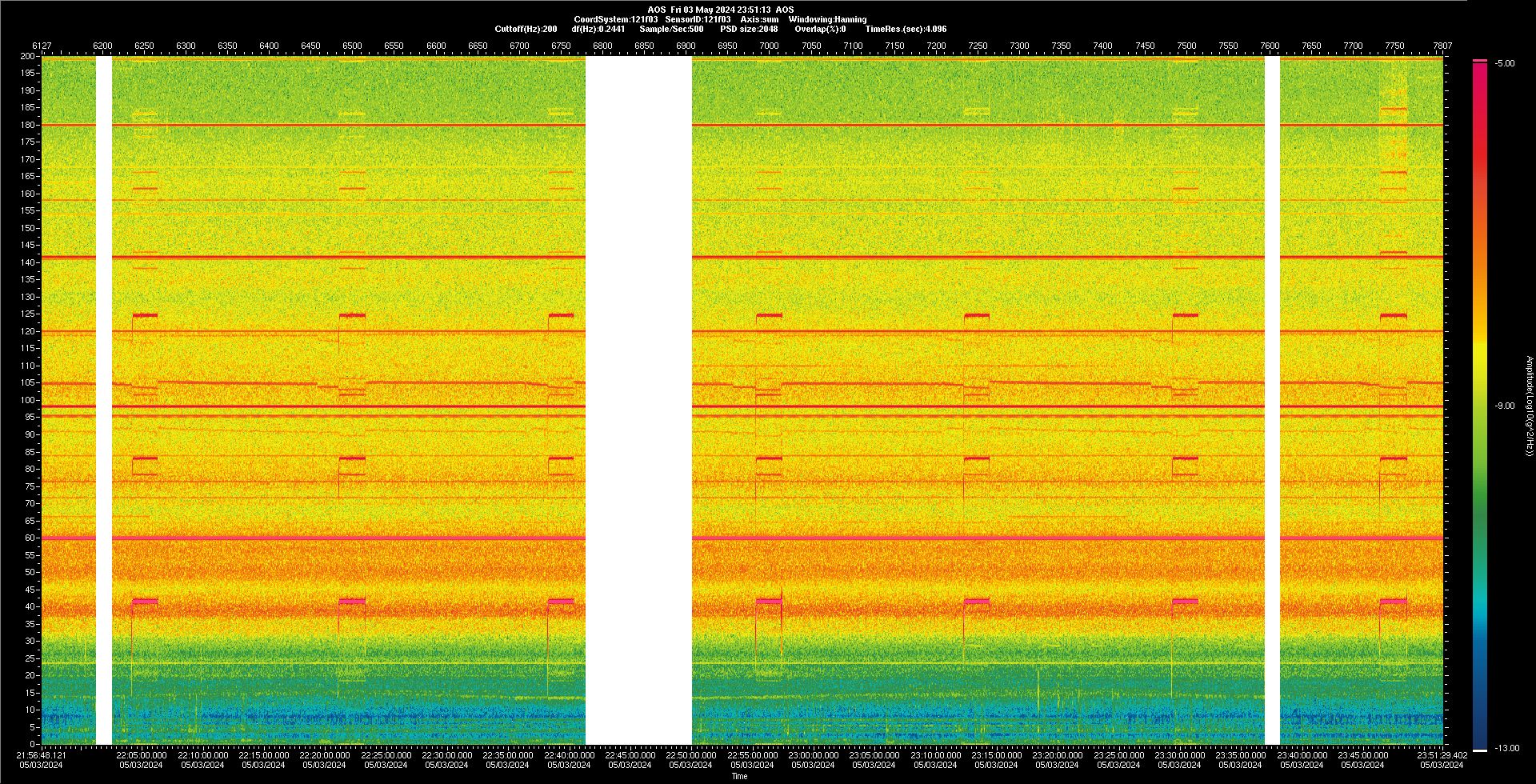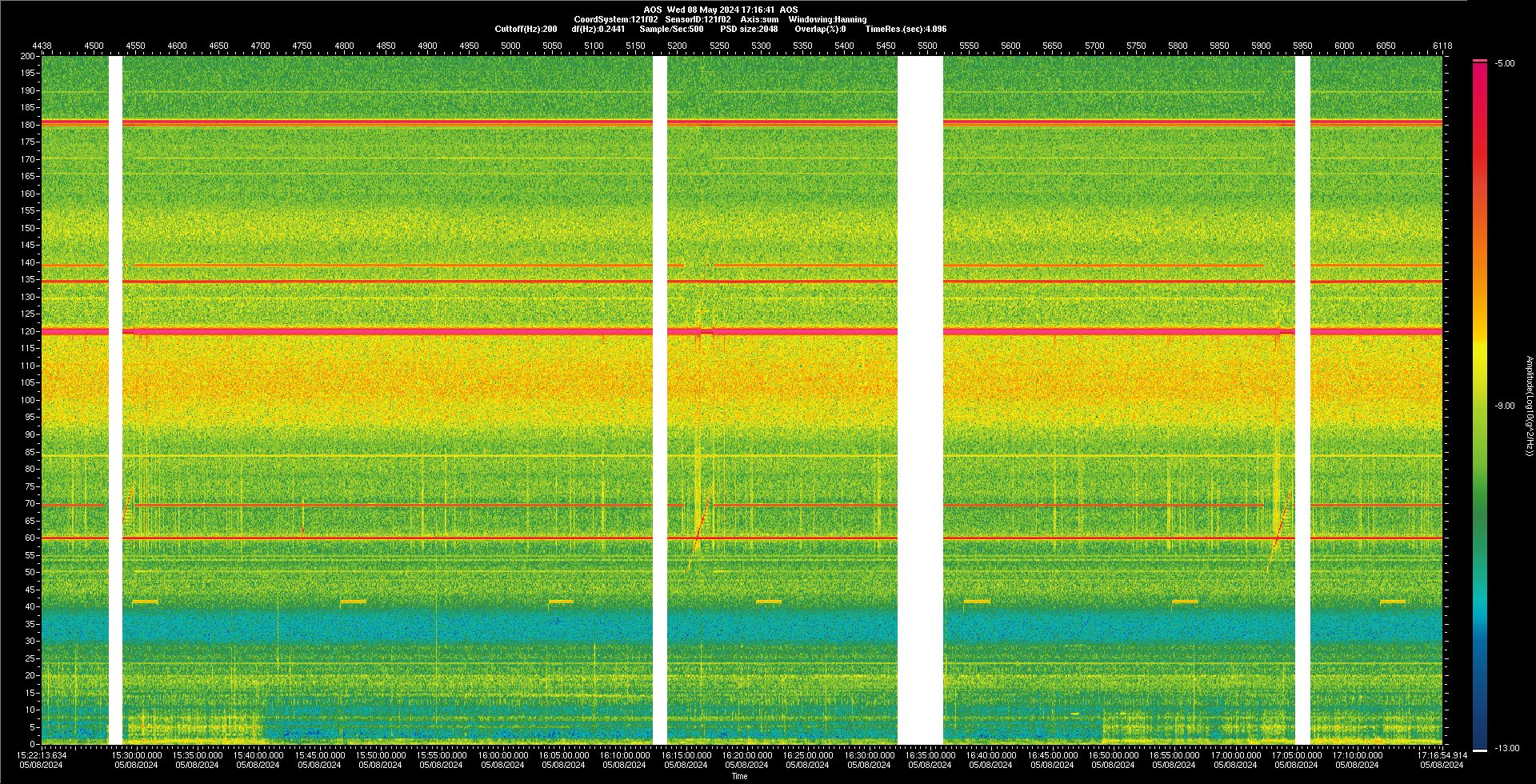ON-LINE ACCESS TO PIMS ACCELERATION DATA ARCHIVE
Acceleration measurements aboard the International Space Station (ISS) are made primarily by three different accelerometer systems. The measurement data are available over the Internet via File Transfer Protocol (FTP) from a file server housed at the National Aeronautics Space Administration (NASA) Glenn Research Center (GRC). The three measurement systems are:
- The NASA GRC Microgravity Acceleration Measurement System (MAMS)
- This is a centralized system that measures the quasi-steady acceleration regime (frequency < 0.01 Hz).
- The MAMS provides data that can be mapped to any location (rigid-body assumed).
- The NASA GRC Space Acceleration Measurement System (SAMS)
- This is a distributed system that measures the vibratory regime in all 3 of the ISS labs, including throughout the US LAB (0.01 < frequency < 300 Hz).
- The SAMS characterizes the local vibratory environment near each of up to 8 sensor heads.
- The Japan Aerospace Exploration Agency (JAXA) Microgravity Measurement Apparatus (MMA)
- This can host up to five sensor heads installed on payload racks in the Japanese Experiment Module (Kibo).
- The MMA characterizes the local vibratory environment near each sensor head.
The contents of the downloadable acceleration data files and the overall acceleration data archive directory structure is described in the document, International Space Station PIMS Acceleration Data (PAD) File Description Document (PIMS-ISS-101). The data stored in the PAD binary acceleration data files are saved in 32-bit IEEE floating point little endian format.
There are 5 basic sensor data types available for downloading. Some sensor data types may have some handling/use restrictions that need to be employed prior to generating any plots or performing any manipulation or analysis of these data. The limitations and notes are as described in the table below.
| Data Set | Note |
| SAMS | these vibratory data must be demeaned to remove any sensor bias |
| MAMS HiRAP | these vibratory data must be demeaned to remove any sensor bias |
| MAMS OSS TMF | no limitations; data are trimmed-mean filtered and bias compensated and ready for use |
| MAMS OSS Raw | do not use; bias has not been removed and additional processing is needed |
| MMA | these vibratory data must be demeaned to remove any sensor bias |
-
- Determine the availability of data for time period of interest by navigating the PAD archives where files are organized in year/month/day/sensor format: PAD Directory
- Verify the ability to read PAD binary data files properly by downloading the appropriate file pair below. As detailed in PIMS-ISS-101, there are two file formats available: four-column binary data and six-column binary data. For MAMS OSS raw data, download the six-column example files. For all other data, download the four-column example files. Test using the following steps:
- Download the desired pair of data files below (6-column or 4-column).
- Use your binary data file routine to read the first 20 records of the binary data file.
- Open the associated spreadsheet data file spreadsheet and compare the resultant data.
- When the results are identical, proceed to step 3.
SIX-COLUMN: BINARY DATA and ASCII and SPREADSHEET DATA FOUR-COLUMN: BINARY DATA and ASCII and SPREADSHEET DATA
- To access PAD files, go to http://pims.grc.nasa.gov/ftp/padNavigate to the desired year/month/day path for the data of interest. If the desired data are not available (/day portion of the path and below are not viewable), please send an email to pimsops@grc.nasa.gov. The desired data may have been migrated off the system and need to be restored for public access or may not be available for a given day.
- Select directory for desired Measurement_System_DataType_SensorID (e.g. sams2_accel_121f03) for the data of interest.
- Download data & header file pairs for time frame of interest using GMT filename convention:
- StartTime – StopTime.SensorID[header] where Start/Stop Times are underscore delimited fields:
- YYYY_MM_DD_hh_mm_ss.sss
- year_month_day_hour_minutes_second
- If ASCII data are preferred, download a PAD file binary to ASCII converter program (written in either Python or MATLAB):
Python Version
https://pims.grc.nasa.gov/plots/user/mohan/binaryToAscii.py
Usage: binaryToAscii.py numberOfColumns filename [filename …]
Example: binaryToAscii.py 4 2001_05_31_00_09_33.969+2001_05_31_00_15_35.160.hirap
MATLAB Version
https://pims.grc.nasa.gov/plots/user/mohan/padread.m